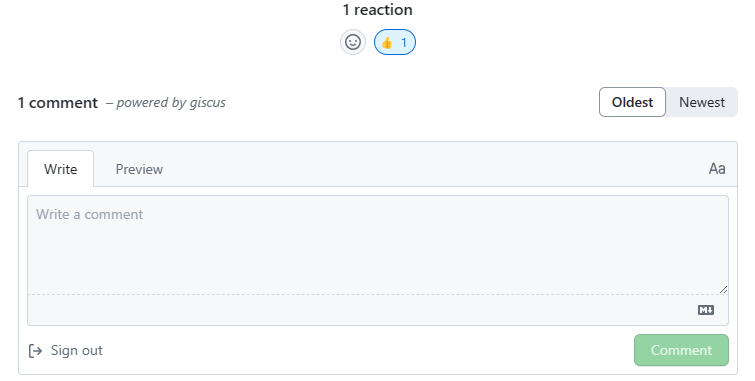Steps
-
If you don’t already have a Github account, create a Github account by setting name, username and password.
-
Scroll to the bottom of the blog post (where you want to like / comment) and click Sign up with Github.
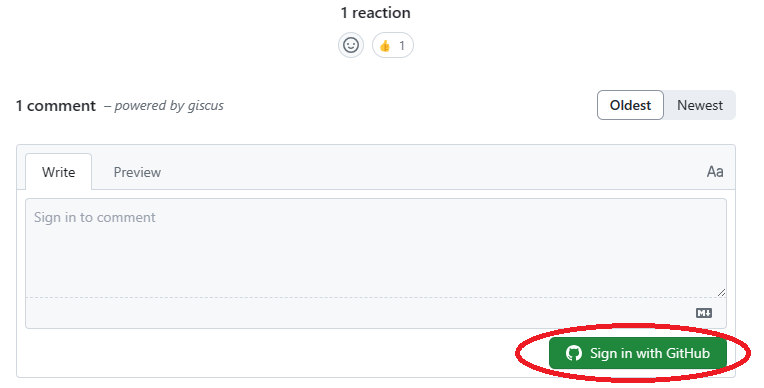
-
Github sign-in page will open - enter your username and password (which you created in step 1).
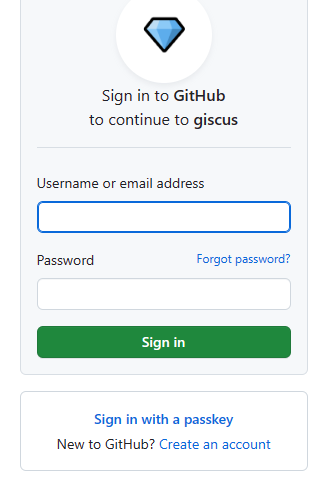
-
After logging in to Github, you will be redirected back to the blog where you can like & comment on the post 🙂.